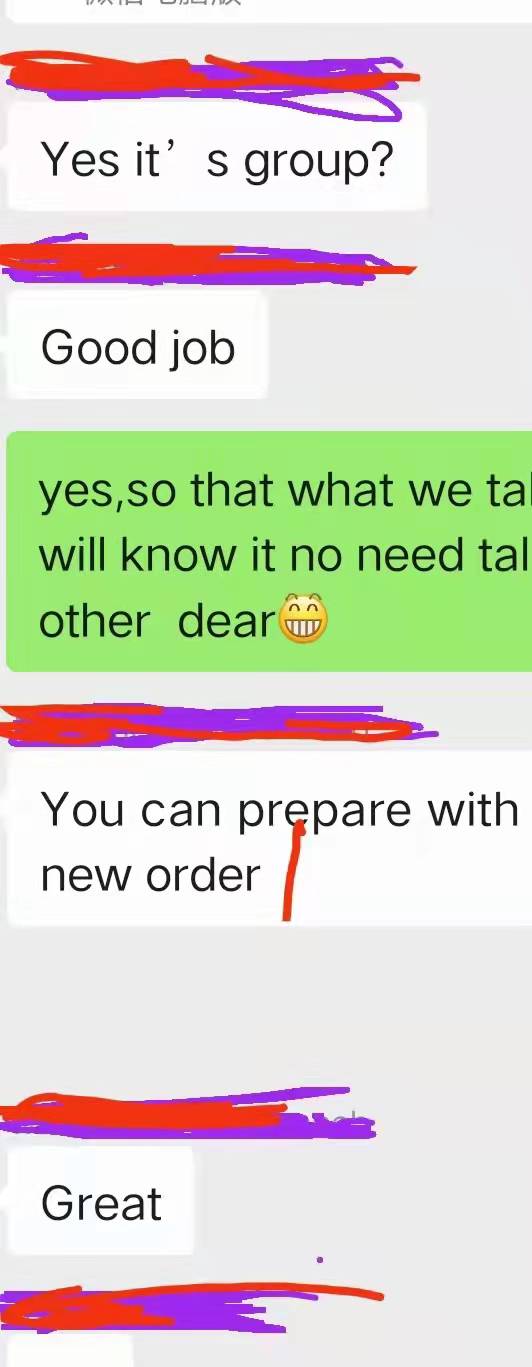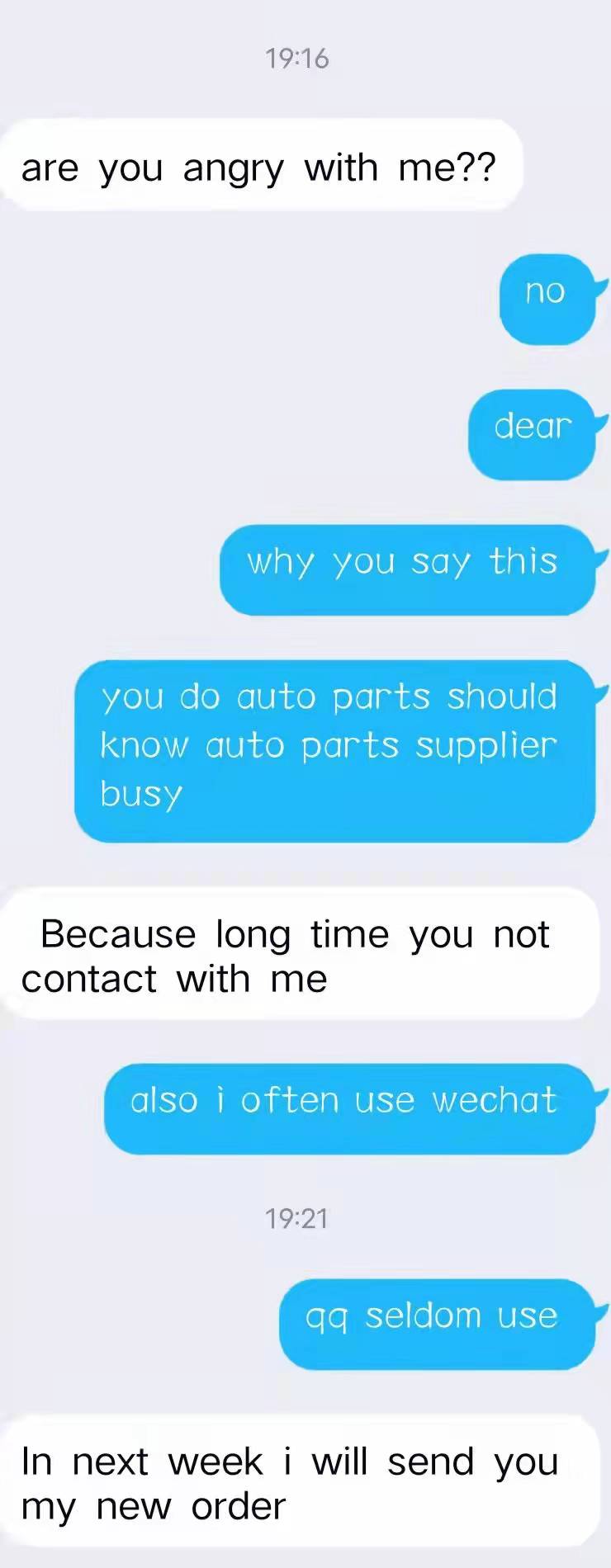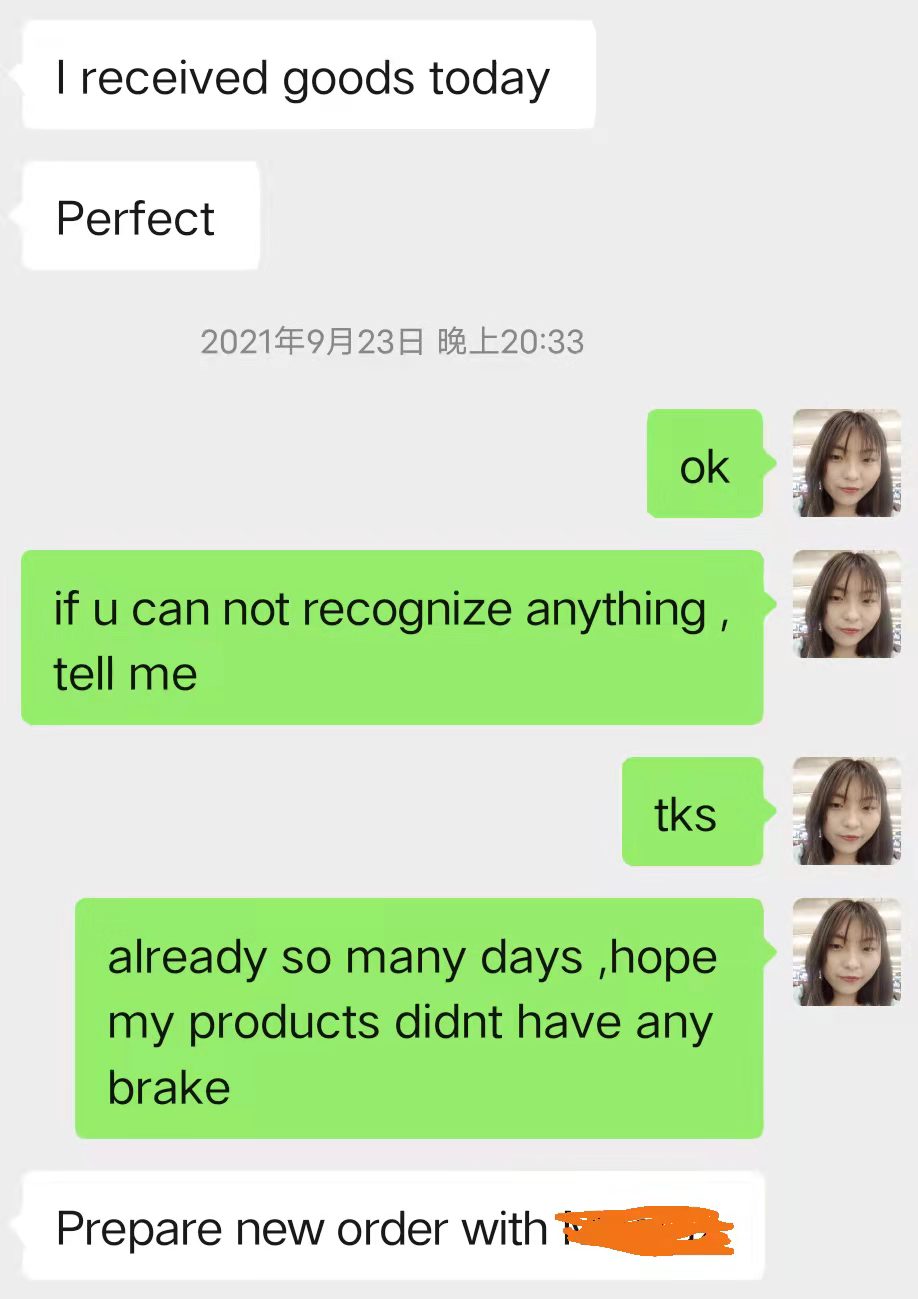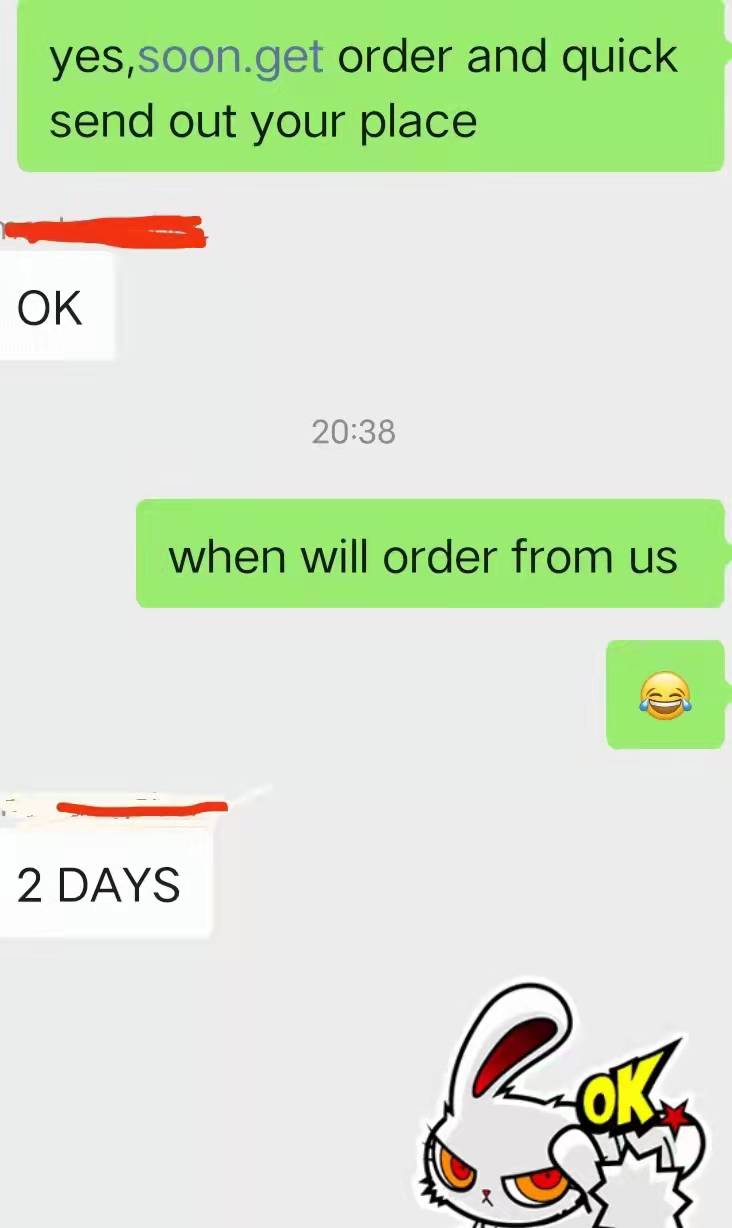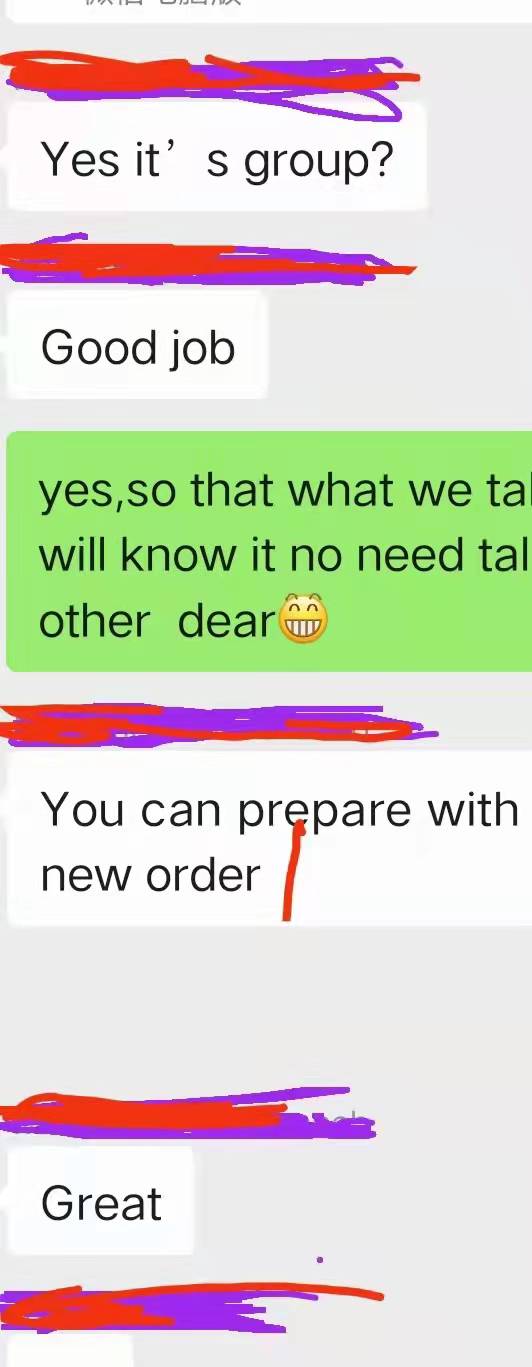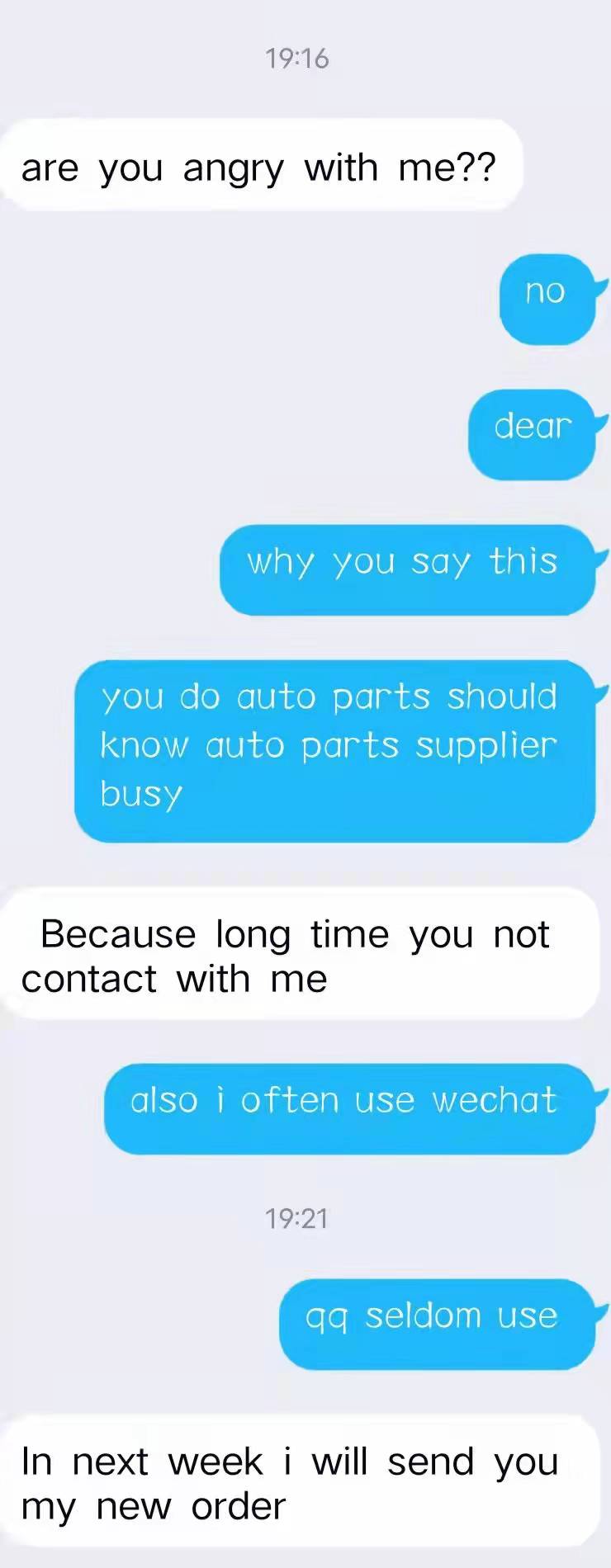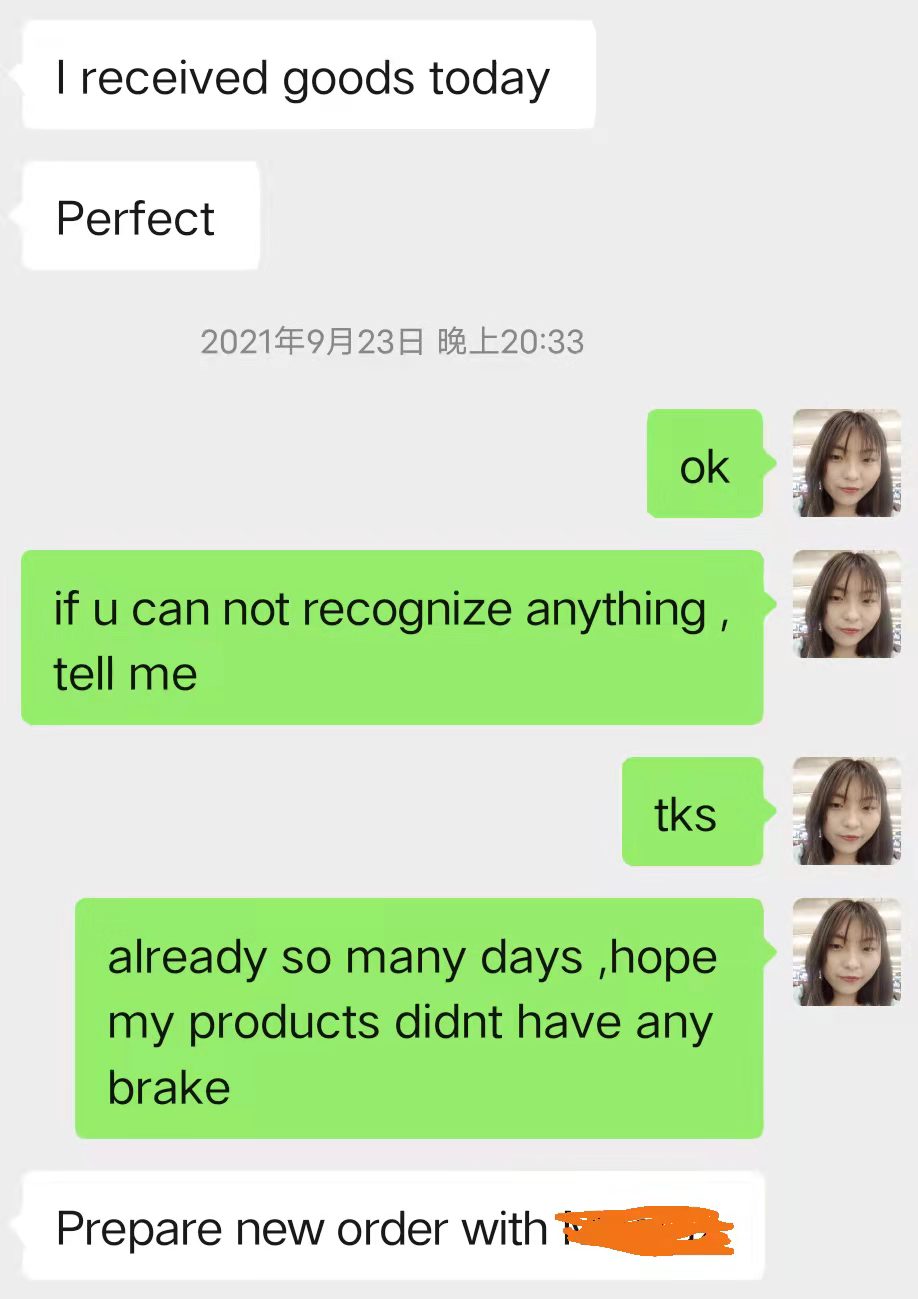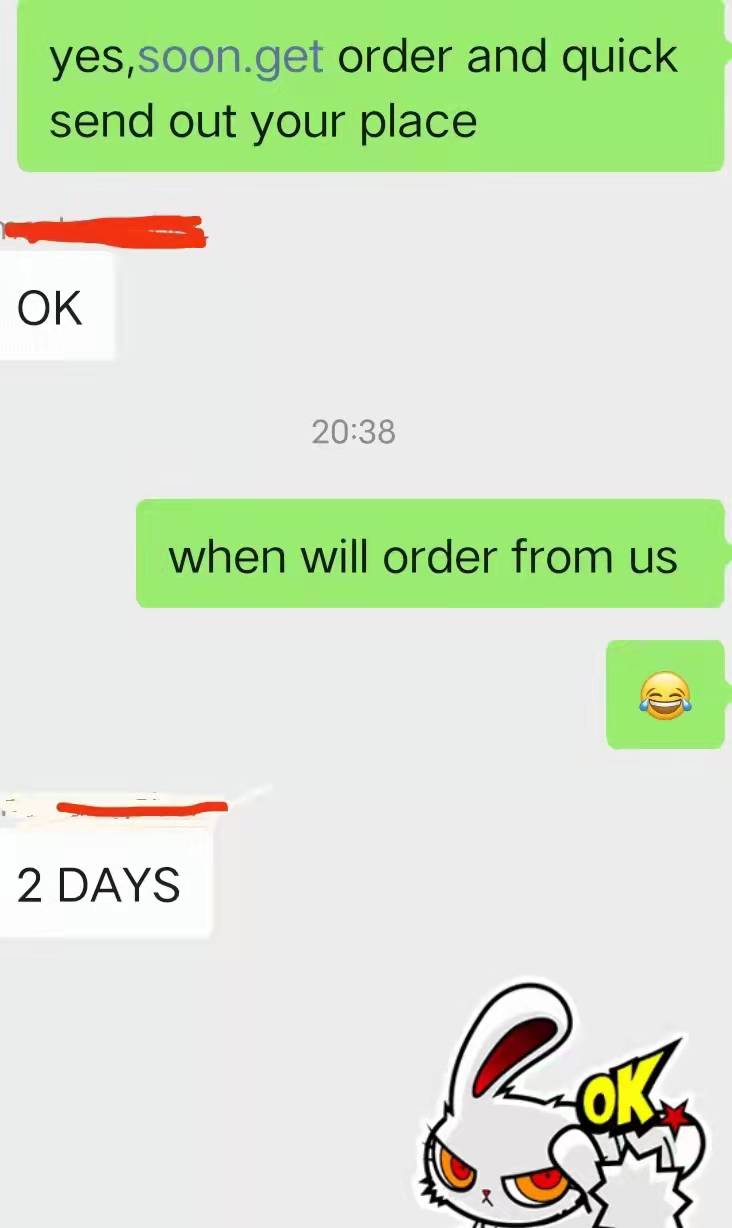Learn these three tricks to drive a Tesla and never worry about rubbing wheels again! Come and have a look.
1. Rearview mirror automatically tilts
This is a feature that comes with Tesla and is turned on by default, you just click "Control" - "Settings" - "Vehicle" in the center screen, find the option of "automatic rearview mirror tilt", and then turn it on. Once it's on, Tesla automatically tilts the mirror down when it's in "R" gear, so you can easily see the status of the rear wheels.
If you are in R gear, the rearview mirror is not down, or the hub is still not visible in the downward position. You can adjust the mirrors to the desired position by pressing the button on the driver's side door while in R gear, and save it to the current driver Settings on the center control screen.
2. Driver setting -- "Exit mode"
The default "rearview mirror automatic tilt" will only be triggered when reversing, but sometimes from a very narrow parking space out of the garage, or turn the Angle is very straight curb, flower bed, also want to be able to conveniently see the position of the rear wheel. This is where the "driver Settings" feature, which I wrote about earlier, comes in.
"Driver Settings" : The driver can set a variety of car modes, which to use only one click to switch. You can check it out in Trump's toolkit.
When not in R gear, adjust the mirrors so that you can see the tilt Angle of the rear wheels, and then save this state to the new Driver Settings.
3. The whole car obstacle sensing display
At low speeds, Tesla automatically senses the distance of obstacles around it and displays them on the dashboard. But the dashboard area is limited, showing only half the body, often looking at the head rather than the tail. I worry about whether the upper right corner will be scratched when I reverse the car
In fact, you can see the entire body perimeter on the larger center control screen.
At low speed, click on the "rear view camera image" on the center control screen, and an "ice cream cone" -like icon will appear in the upper left corner, click on it, and you can see the full picture of the car, so that you do not worry about whether the blind area in the upper right corner of the front will be erased when reversing into the warehouse.